 |
tray menu
|  |
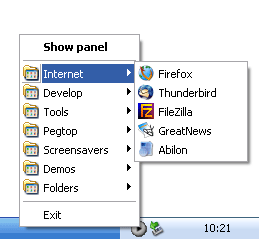 Access all items easily with the PStart tray menu. You can create any use defined folders and subfolders you like.
The tray menu is highly configurable. You can define mouse sensors or hot keys to let the menu pop up without clicking at the tray icon,
If you like you can even hide the tray icon completely.
Access all items easily with the PStart tray menu. You can create any use defined folders and subfolders you like.
The tray menu is highly configurable. You can define mouse sensors or hot keys to let the menu pop up without clicking at the tray icon,
If you like you can even hide the tray icon completely.
|
|
 |
search
|  |
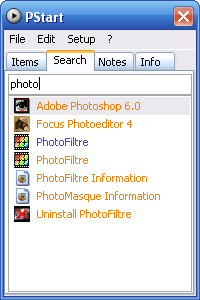 PStart includes an incremental search to execute all programs installed to your local hard disk
and all portable applications on your USB drive as fast as possible.
PStart can show the search results in different user defined colors if you want.
Select "initate search" as double click action for your tray icon, and you can really start applications much faster than normal
(trying to locate them in a fat start menu).
PStart includes an incremental search to execute all programs installed to your local hard disk
and all portable applications on your USB drive as fast as possible.
PStart can show the search results in different user defined colors if you want.
Select "initate search" as double click action for your tray icon, and you can really start applications much faster than normal
(trying to locate them in a fat start menu).
|
|
 |
notes
|  |
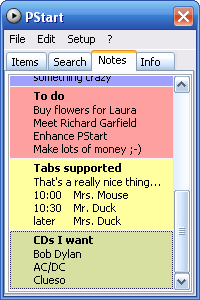 As an additional feature PStart allows you to write small notes and carry them with you on your USB drive.
You can even set reminders and a little notification window will appear at the time you specified
(of course only while PStart is running, otherwise you'll get the notification the next time PStart is started).
You can change color and style for your notes, and of course you can also group them in folders in subfolders.
As an additional feature PStart allows you to write small notes and carry them with you on your USB drive.
You can even set reminders and a little notification window will appear at the time you specified
(of course only while PStart is running, otherwise you'll get the notification the next time PStart is started).
You can change color and style for your notes, and of course you can also group them in folders in subfolders.
|
|
 |
settings
|  |
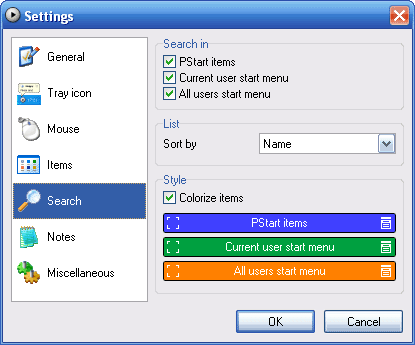
PStart is just like you need it. There are many useful settings,
which are stored in a small xml file on your USB drive (or in your settings folder when PStart is installed locally).
If you make this file read-only (or burn a portable copy of PStart to a CD),
you have a fix start menu noone can change by accident.
|
|

